Integrating AI with Obsidian – how I make notes easy
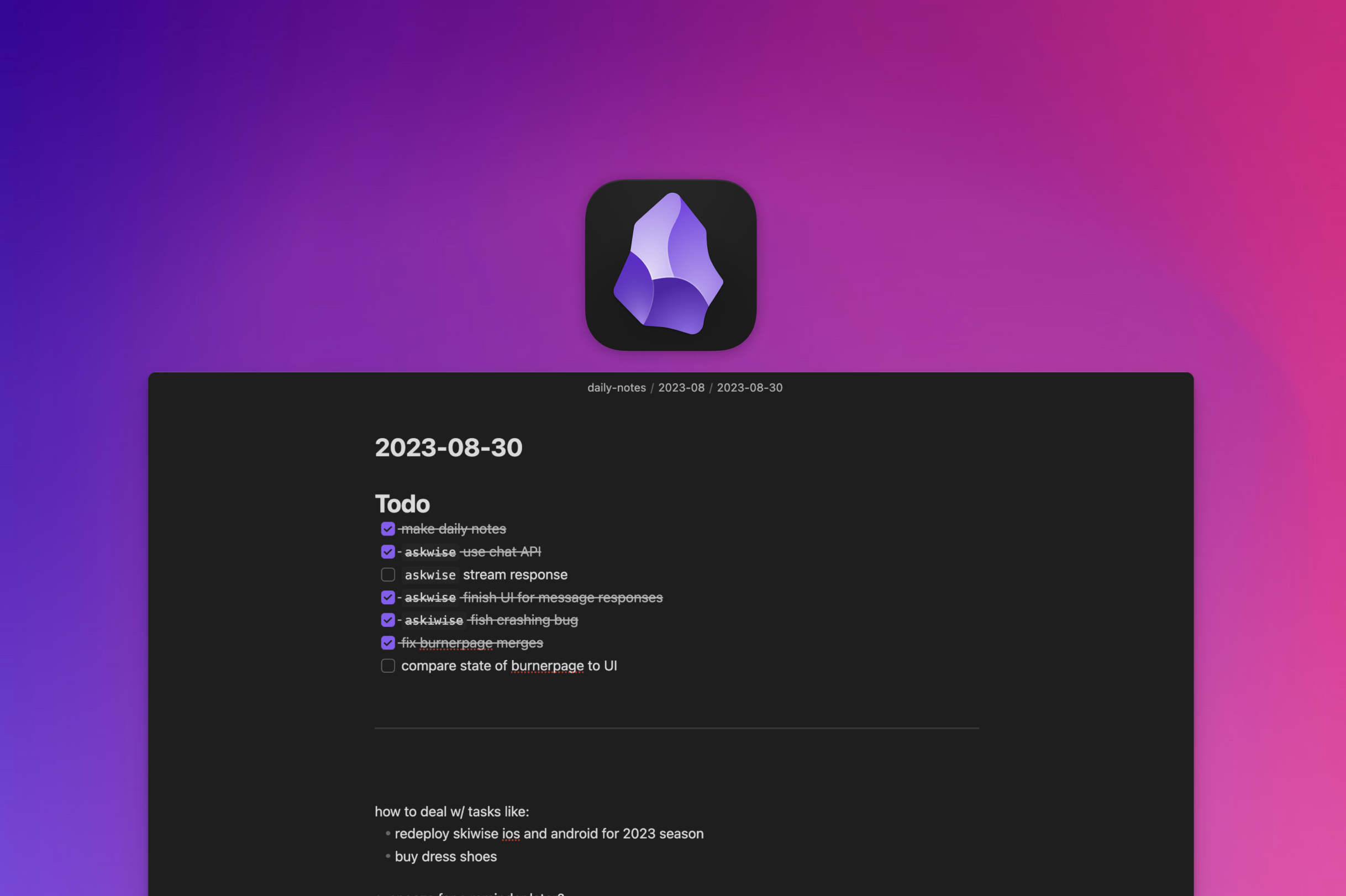
I've been using Obsidian for my note-taking workflow, and I want to share an overview of how I use it and why it's incredibly helpful—especially when combined with AI.
What is Obsidian?
Obsidian is a powerful knowledge management app that stores notes as plain markdown files on your local machine. Unlike cloud-based note apps, you own your data completely.
What makes Obsidian special is its ability to link notes together, creating a "second brain" of interconnected thoughts and ideas.
It's highly customizable with plugins and has become popular among developers, researchers, and anyone who takes their note-taking seriously.
My Note-Taking Philosophy
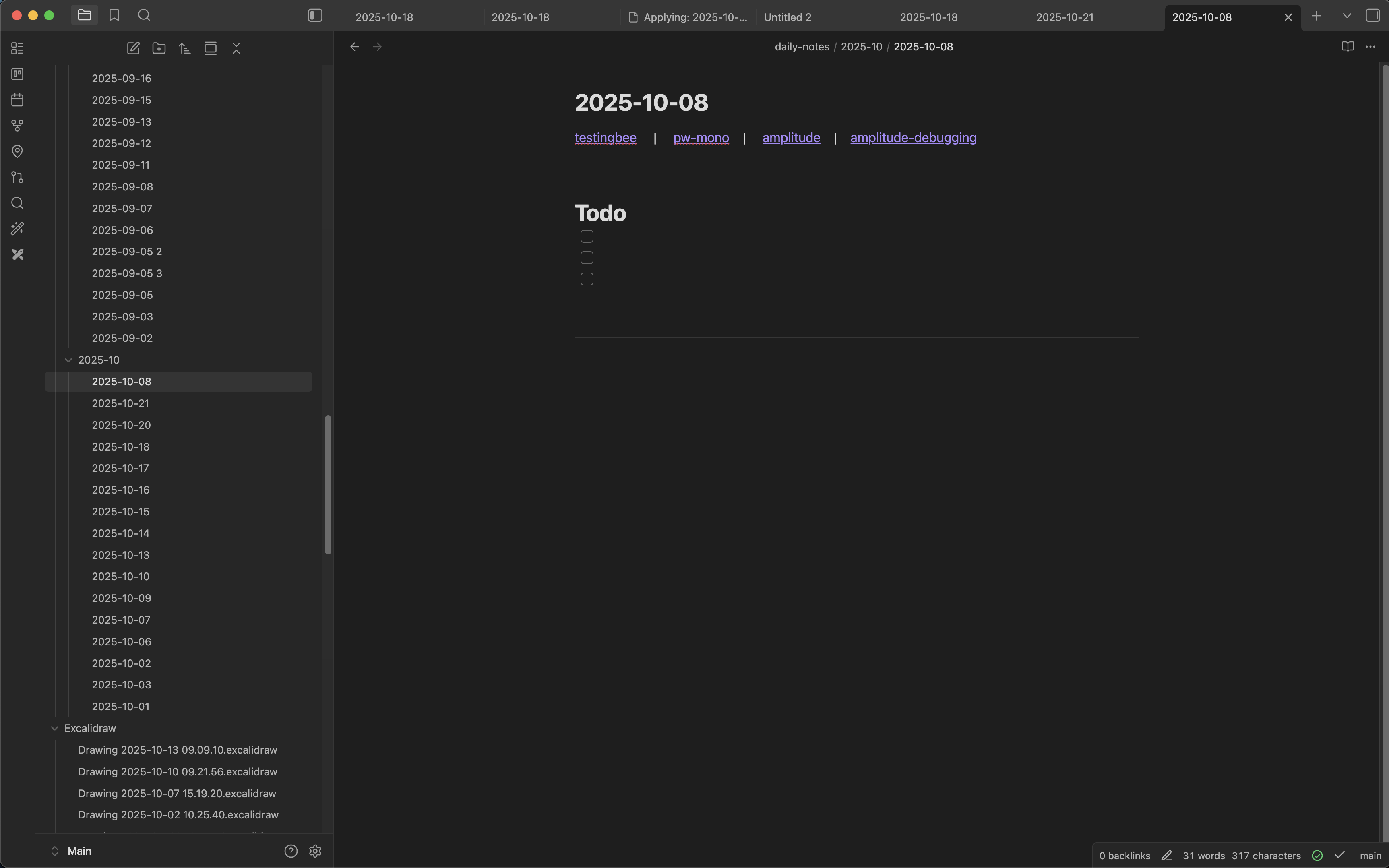
I mainly use Obsidian's daily notes feature—a plugin that automatically creates a new note for each day with the current date as the title.
This approach aligns perfectly with how I naturally take notes. I prefer to scratch things down quickly—like writing on a scratch pad—without worrying too much about organization in the moment.
My goal is to capture all the context while it's still fresh.
Keeping It Simple
I've never been a big note-taker, and this minimalist approach works really well for me.
When I'm making a to-do list, I prefer smaller, actionable items rather than long descriptions for each task. Simple bullet points are all I need to stay productive.
The Daily Notes Workflow
With the daily notes plugin enabled, I use CMD+D to automatically jump to today's note, and I write everything there.
Every meeting note, every todo item, every random thought—it all goes into that day's note. I almost never create a dedicated document for something unless it's a project I plan to work on over the course of many days.
This keeps my workflow fast and friction-free.
The beauty of this system is its simplicity: one note per day, timestamped automatically, and I never have to think about where to put something or what to name it.
The Problems with Unstructured Note-Taking

As you can see, unstructured notes are easy to write. But they're a mess.
While this free-form approach works great for capturing thoughts in the moment, it does come with two significant challenges:
A. Discoverability: It's very hard to find things again because you're not thinking consciously about organization when you write the notes down.
What folder should you look in? What did you even title it?
B. Limited Context: Individual notes are often brief and lack enough context to be easily searchable through traditional keyword search methods.
If you wrote "call Sarah about project," three months later you might not remember which project or even which Sarah.
Where AI Becomes Essential
This is where AI transforms the entire system. Daily notes work exceptionally well with AI because they add a timestamp to everything by default.
If I want to find something I wrote down from a meeting last week, I can look through those seven daily notes—or better yet, have AI search through those seven notes for me with natural language queries like "what did I discuss about the API redesign last week?"
The Power of Temporal Context
The timestamp functionality is key because it adds crucial metadata that I don't need to manage manually.
I usually have at least a vague sense of when I wrote something down, even if I don't remember what I called it.
The automatic timestamp gives AI a powerful organizing principle to work with when searching and connecting ideas across time.
My AI-Enhanced Setup
I use AI to organize my daily notes intelligently and search through them semantically.
Instead of remembering exact keywords, I can ask questions in natural language and AI understands the context and intent behind my query.
I also use the OmniSearch plugin as part of this setup, which provides powerful search capabilities that work beautifully alongside AI assistance. It indexes all my notes and makes them instantly searchable with smart ranking.
The Best of Both Worlds
This combination of unstructured capture with AI-powered organization gives me the best of both worlds: the freedom to write naturally without friction or overthinking structure, and the ability to find and connect information later with minimal effort.
I can be messy during capture and let AI handle the organization when I need to retrieve information.
It's like having a personal librarian who automatically catalogs everything I write, even when I'm too lazy to do it myself.